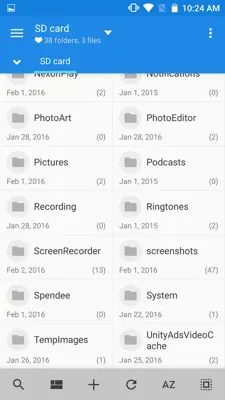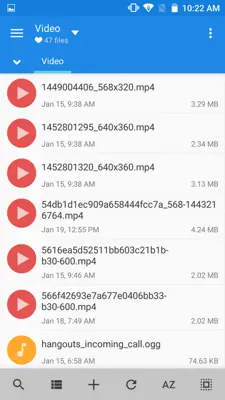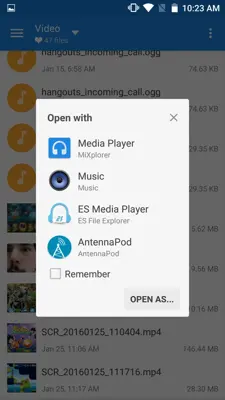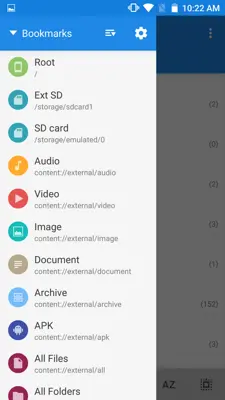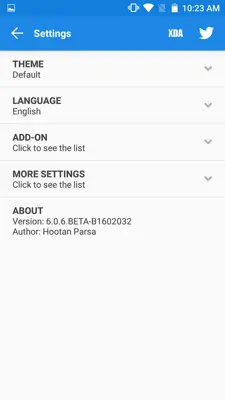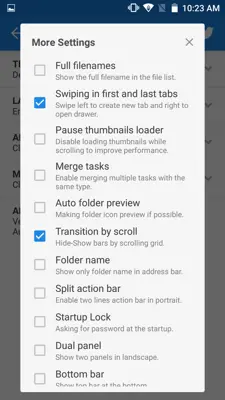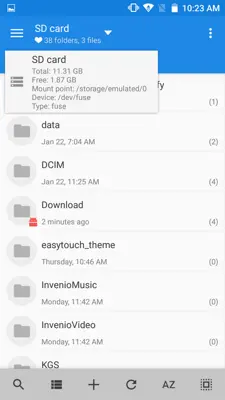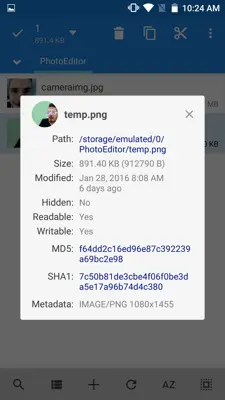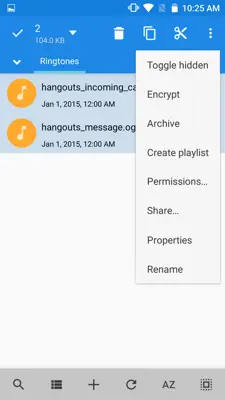MiXplorer
Category : Tools
Author Name : HootanParsa
Operating System : android
License : Free
MiXplorer Download Links for Android
MiXplorer Screenshot
About MiXplorer Android Application
MiXplorer is a comprehensive file management tool that helps you work comfortably with all the files and folders on your Android device. It has a clean, well-designed interface that's also totally customizable. MiXplorer offers a long list of features, including the ability to copy, move, cut, and paste files or folders, change the layout of individual folders, and use an advanced search tool. You can also use MiXplorer to extract and create compressed files in lots of different formats and link your accounts on cloud storage services.
Application Main Features
- Ability to copy, move, cut, and delete files or folders.
- Ability to change the layout of individual folders.
- Advanced search tool.
- Ability to view and create archives in lots of different formats (7z, zip, rar, gzip, tar, arj, and so on).
- Ability to link MiXplorer to your accounts on cloud storage services (Amazon, Dropbox, Box, Yandex, HiDrive, Baidu, Mediafire, Kuaipan, 4shared, and Google Drive, among others).
- Ability to use the FTP/WebDAV server included within the interface itself.
- Content previewer that allows you to listen to any audio file or view any image you have stored on your device (including GIFs).
- Ability to preview rar files.
- Access to hidden files and folders.
- Ability to manage files and folders on external SD cards and USB OTG drives.
Application Ratings
4.7
1
2
3
4
5
The content is rewritten by Gemini Ai ,Published Date : 18/2/2024 , Modified Date : 18/2/2024